read
Google Ads is a powerful advertising tool that can help you reach your target audience but with so many different options and settings, it's difficult to figure out what to do. There is a brilliant strategy for levelling up your PPC campaigns. We’ll show you how to use google ads automation features to increase the efficiency of your ad spend and optimize ad performance.
What are Google Ads Automated Rules?
Google Ads has automated rules that you can use to run your account semi-automatically. A set of conditions automatically executes when a certain condition is met in order to make changes within the account.
Scheduled changes for your Google Ads campaigns? It's easier than you might think. Simply put, these rules allow you to allocate more resources and time in other aspects of your business by delegating this task. Automated changes also help get the most out of your campaign budget.
Benefits of Automated Bidding Rules
Automating Google Ads can unlock new potential for your ads and save time. Here’s how they provide benefits:
Automation tools can take care of repetitive tasks you face each day or week. For example, making small budget tweaks based on target CPA can be done with an automated bidding strategy.
Defining strict rules that apply to specific ad campaigns or segments can help you automate Google Ads without losing the level of customization you want to achieve.
You can also configure rules as single event triggers. This can be very useful for pausing ads that aren’t performing well.
Disadvantages of Automation Tools
Of course, it is possible to make mistakes with PPC automation. Some of the problems include:
Rules that affect multiple ad variations or ad campaigns unintentionally. You should always create a rule and run it at least once in a preview environment to test its effects.
Account management is simpler with an automation tool, but it can get out of hand. Unmonitored rules can waste money or produce suboptimal results. You should check your rules at least every month to ensure they are still working properly.
How to Use Google Ads Automation
Google Ads rules allow you to schedule your ads to show at specific times of the day. On top of this, you can use automation to tweak your performance. An ad schedule is static, you set it up to run ads from Monday until Friday, every day from 8 am until 7 pm. That's scheduling. With automated rules, you can turn the whole thing into a dynamic schedule by adding rules. For example, you can pause the ads if there are over 100 conversions during a day.The first step is to think about all the tasks you frequently perform in your Google Ads account. List out the steps you take and then structure your rules to have these actions performed automatically.
See that Google Adwords mention? Google rebranded to Google Ads, but sometimes people still use Adwords. We’ll throw it in a few more times, just for old time’s sake.
Quick Automated Rules Setup Guide
One way advertisers gain more control over a Google Ads campaign is through an automated rule feature. This type of rule helps you manage your campaign automatically by setting a series of conditions that result in actions such as bid or budget adjustments if the conditions are met.
Google Ads automatically adjusts account settings, which makes it possible for advertisers to customize their campaigns and achieve better outcomes.
You can apply automated rules to:
Campaigns
Ad groups
Keywords
Ads
Audiences
And many other areas.
Once you're ready to create a rule, do these four steps:
Navigate to the top menu and click on "Tools" in order to see the drop-down menu.
You'll want then to choose "Bulk Actions."
To get started, click “Rules” on the left menu bar.
Next, click the (+) button.
Automated Rule Categories
Suppose you want to specify a rule from the Automated Rules section of your Google Ads account. You’ll have to provide the following info:
Owner – It is a specific Google Ads account name or Google Ads account ID.
Action – Google Ads' Automated Rules will determine what action should be taken, such as enabling campaigns and pausing others.
Apply to – Add a rule for your advert and select the elements you want to focus on.
Conditions – Explains what criteria is required for the rule to run.
Frequency – Defines how often the rule will analyze conditions to put in place defined alterations. The "using data from" section decides the timeframe to be evaluated.
Email results – This field informs Google how often advertisers would like to receive email notifications for this rule.
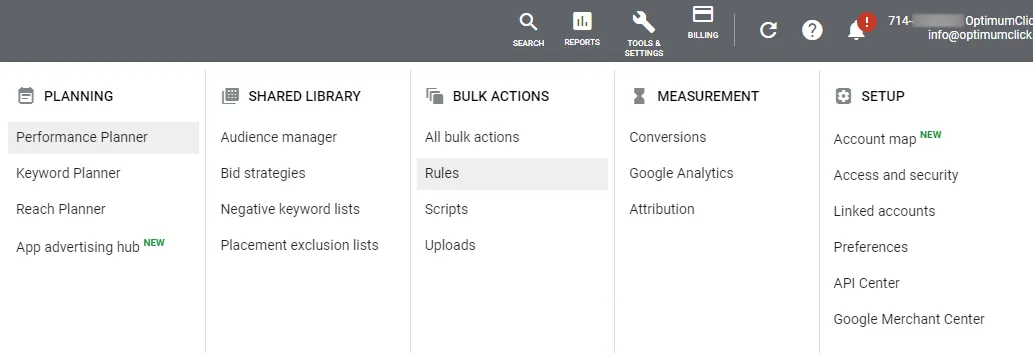
11 Google Ads Automated Rules To Save You Money
In this post, we cover the best google ads automation types you can start using to get better results.
1. Campaign Rules
With automated rules, you can tweak campaigns to optimize for a variety of metrics. Examples outcomes include:
Enable campaigns
Pause campaigns
Change budgets
Send email
Even if you have extra funds, your promotions might not be converting well, which could cause wasted time and money. The rule is designed to review and pause non-converting promotions so that you can take time before making a decision on how to proceed with future promotions.
If you want to raise your advertising budget by 10% when your campaign gets more than 1000 clicks, this rule will help you achieve more conversions if the set budget is already performing well.
2. Ad Group Rules
This rule allows you to change your bids, pause groups, or be notified of actions taken on a group meeting this rule's criteria. With this rule, you can do these things:
Enable ad groups
Pause groups
Change group bids
Send email
You can also stop an entire group if it is showing poor performance. It'll help you to pause low-performing ad groups. Running a campaign poorly can be expensive, so this rule will help manage your campaigns better and save money in the process. You can also enable ad groups again. Perhaps turning them on and off to meet demand during a shopping cycle would be an effective way to maximize conversions while eliminating useless expenditure.
3. Keyword Rules
This automation rule can help with reviewing and pausing non-converting keywords. Make sure you have a large enough window to determine if the keyword is converting.
Enable keywords
Pause keywords
Vary keyword bid
Vary keyword final URLs
Send email
The automated rules in Google Ads can maximize conversion rates through pausing keywords that drive little traffic. Of course, these rules should be considered carefully when keywords contribute heavily to the top of your funnel ads even though they don't produce conversions. If ads are too costly, you can pause expensive keywords that don’t meet a minimum quality score or pause all keywords that exceed a specific cost threshold.
4. Ad Rules
This automated rule helps you pause low-performing ads or campaigns. You can use it to:
Enable ads
Pause ads
Send email
By enabling automated rules in your Google Ads account, you can plan and control many aspects of your ads. Scheduling, budgets, bidding, and notifications can all be set up with rules.
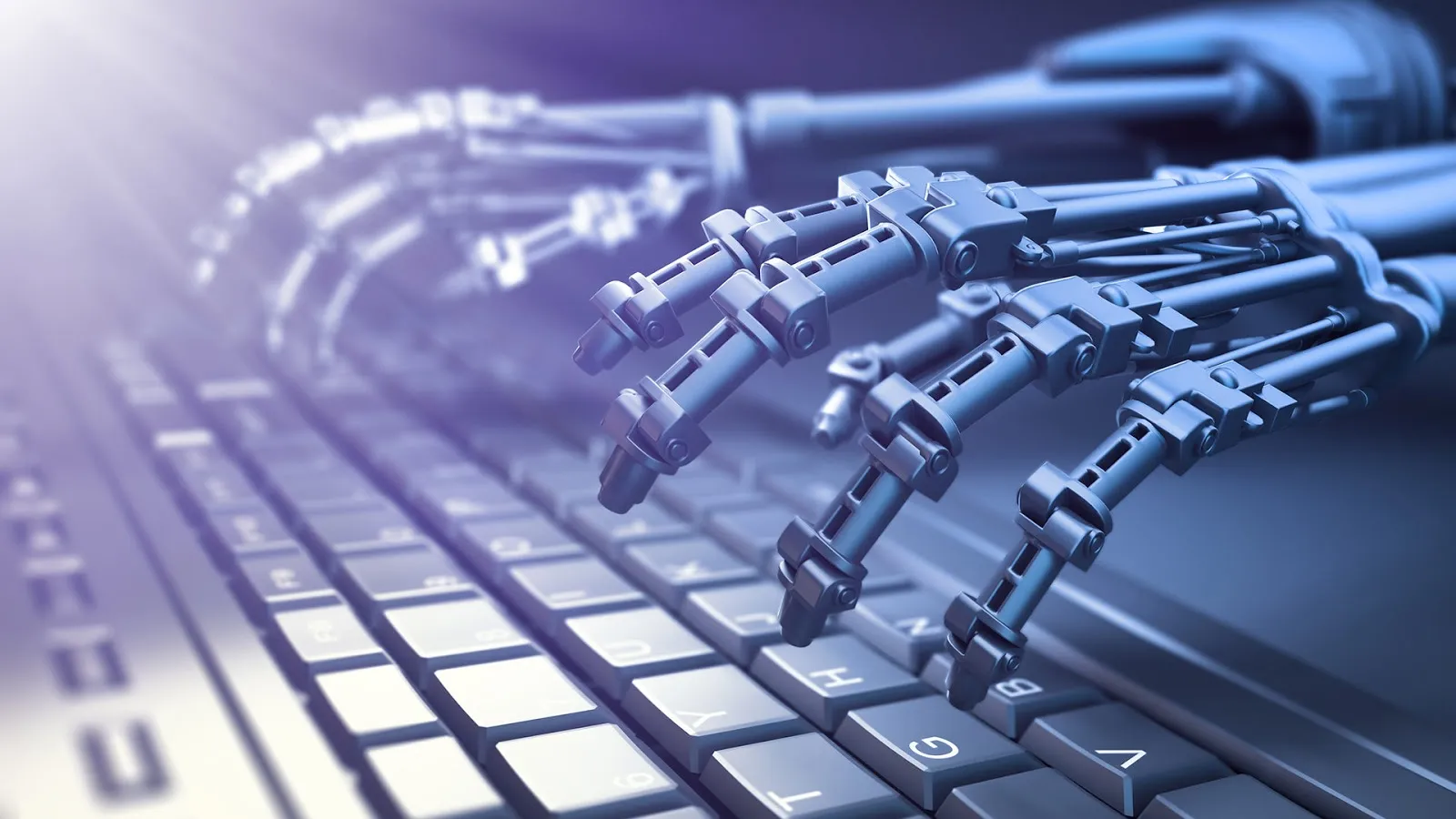
5. Topic Rules
These rules help you choose the right topics for your Google Display campaigns. You can increase bids whenever certain criteria are met, to get more exposure and conversions on under-performing topics. Use these rules to:
Pause topics
Enable topics
Change max. CPC bids
Change max. CPM bids
Change bid adjustments
Send email
Use automated rules to ensure your campaign reaches those in your target audience. For instance, if you have a conversion value of less than 100, the rule will pause the topics being targeted and keep them from showing up in search.
6. Placement Rules
Automated rules allow you to change your ad types to improve ads for certain placements. Once activated, automated rules will work on a particular placement and optimize it. You can use these rules to:
Pause placements
Enable placements
Change max. CPC bids
Change max. CPM bids
Change bid adjustments
Send email
When ad clicks reach 200, this rule automatically enables the placements. By targeting the placements relevant to your goal, you can drive more visitors to your campaign.
7. Audience Rules
These rules help you determine whether or not automated ads should be applied based on the audience. You can use these rules to:
Pause audiences
Enable audiences
Change max. CPC bids
Change max. CPM bids
Change bid adjustments
Send email
This rule allows you to identify which customers are performing the best and which ones aren't.
8. Age Range Rules
With Google Ads, you can create automated rules to determine which products and age range your advertisements will be targeting.
Omit age ranges from the ad group
Enable age ranges
Change max. CPC bids
Change max. CPM bids
Change bid adjustments
Send email
You can take advantage of automation by building a rule to get notified when an audience responds well or poorly. For example, if an audience is converting at a very low rate, you can be notified. This will help you modify or terminate ads that are wasting money.
9. Gender Rule
You can target a specific demographic with automated rules based on gender. You can refine your audience based on gender or age and create targeted campaigns for those most likely to purchase. You can:
Omit genders from the ad group
Enable genders
Change max. CPC bids
Change max. CPM bids
Change bid adjustments
Send email
Automated rules in Google Ads allow you to exclude gender-specific ads from a whole ad group with less than 120 clicks.
10. Parental Status Rules
These automated rules from Google's knowledge graph let you refine targeting based on parental status that performs well for your ads. You can use these to:
Omit parental statuses from the ad group
Enable parental statuses
Change max. CPC bids
Change max. CPM bids
Change bid adjustments
Send email
The automated bid rule will use a 10% bid increase whenever the campaign has conversion rates of more than 100. You can optimize your campaign for this parental status.
11. Income Range Rules
Automated rules allow you to make certain campaigns more targeted than others.
You can refine your targeting within demographic targeting and adjust bid levels based on users you identify as living within a specific geographical area grouped by income. Using these rules, you can:
Omit income ranges from the ad group
Enable income ranges
Change max. CPC bids
Change max. CPM bids
Change bid adjustments
Send email
You can refine your target audience more accurately by enabling the income range when creating a campaign. Collecting data on audiences will give you an idea of what types of people are interested in your products or services, which is incredibly valuable information for advertisers.
Claim Your Free Audit to Uncover Hidden Opportunities
12 Effective Tips for Google Ads (Adwords) Automation
We want to show you how to get started with automated Google Ads.
Here are two quick reminders before we get started:
Automated Rules help you use data to your advantage and make smarter decisions on advertising campaigns, including who sees them.
With any campaign, it's important to test different settings in order to achieve the best performance possible with minimal effort - this is where automation comes into play!
1. Learn how to do it yourself before you automate it
Before you use automation, it's important to know how to do it manually. Rules automate some of the manual processes in advertising like setup and optimization - but you'll want to understand what your automated rules are doing if something goes wrong!
This is especially true for bid and budget adjustments because those changes can have a big effect on your advertising campaign. Want to learn to create better ads? Check out these 11 tips for successful Google Ads campaigns.
2. Check up on your rules and performance
Google Ads automated rules make your job easier, but they don't replace a person. Check up on your automated rules and performance to make sure everything is working as it should be.
If a rule you set up doesn't seem to work, use the "Adjust or delete" option in Automated Rules management under AdWords settings to see why that might be happening. You can also adjust your budget and bidding adjustments manually if needed.
3. Practice Balancing Rules
When setting up automated rules for your Google Ads campaigns, always think about what the opposite action would be. Would you need to increase bids on low-spending keywords? If you pause an ad group, will you need to activate it in the future?
Planning automated rules can save time in your account. However, you should think carefully before setting them up because they might not always be applicable to your situation. For example, if the strategy is volatile and changes often it can make sense to avoid rules altogether and instead rely on human intelligence to make an informed decision that affects ad performance.
4. Set max and min limits
Set minimum and maximum limits for your bids and budgets because it will help you stay on budget.
Limiting your bids and budgets to a certain range means that it's more likely for them to remain within the predetermined boundaries of what you set up. This can prevent wasting money by spending too much, or not bidding enough, which would cause fewer clicks from potential customers.
5. Make sure you have enough data and then decide.
You need good data to make excellent decisions. Make sure you correctly set your time frame, and that you have enough data.
If the time frame for your automated rule is too long or there's not enough data to decide on it, then you should wait or add another data point.
6. Double-Check Your Rules
If you preview the rules before saving them, then you will know how they will affect your campaign. You can change a lot of things on your account if the requirements and settings match what you want. It is important to double-check before saving.
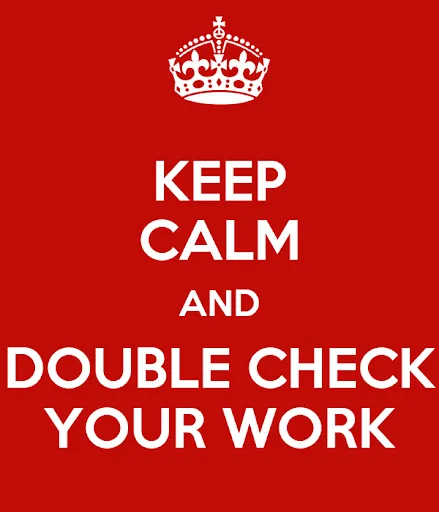
7. Watch Them Closely
Implement automated rules with a 1-time frequency to get an idea of how they work. Once you're comfortable using the rule, set it to run daily or weekly.
8. Create rules tailored to your company's needs and audience
Stay updated with what traffic is like on different days of the week. For example, try to find out if there are more people who have work on weekdays. Also, when you are close to your goal, vary in small increments of 5%. When you are farther away from your goal, vary in larger increments of 20%. Use several rules together to get the best results.
9. How to use two rules that affect the same entities
If two or more rules have the same thing to do, they will both do it. That means that if you schedule two to run at the same time, they will both happen and make changes. You should not do this if the rules are for the same data set, like a campaign. If you want more than one rule to change that data set, schedule the rules for different times or include a rule that stops one of them from happening.
There are ways to prevent, avoid, or take advantage of conflicts between automated rules. For starters, you can designate different times for your respective rules so that the system doesn't run them simultaneously. You can also prioritize your rules by scheduling the one that's most important to run first.
10. Don’t leave your rule unattended
You should never leave rules unsupervised for a long time. If you don't want to get emails, you can check the rules from time to time.
You might need to change a rule. You might have to change it so that it is more specific or changes the extent of the rule. Or you might need to stop one altogether. But this is only simple coding. The computer can't tell you if it's the right choice, but you can look at it and see if this is the best move.
11. Move to automated rules after you master manual changes
Pay-per-click campaigns are a type of advertising where people pay for each click on their website.
But there's no clear recipe for success: you have to test other things like increasing your budget and your bid in order to find out what works best. You should only create rules that automate the process after you've tested them manually on real campaigns.
12. Consider the impact of your automated rule
If you pause running campaigns for specific keywords, then if you start them again, it will take a long time to restart them. You'll have to go through all the campaigns and figure out which ones are still necessary.
Alternatively, you can set a rule in place so that any campaigns with low CPCs increase your budget to a specific point. However, if you do this for all of your campaigns, you may end up spending too much money on lower-selling or less profitable products.
Rules should be made according to the performance of each individual campaign – not applied to every campaign.
Do you want winning ads? Read our CPC strategy guide to identify the best practices.
Summary
Google Ads automated rules are designed to streamline time-consuming tasks for advertisers. This includes setting budgets and adjusting bids in campaigns. A Google Ad rule can automate some of these tasks, freeing up more time for advertisers who want to focus on the aspects that drive results. If you’d like help with your ads, talk to a Google Ads expert here at Optimum Click.


